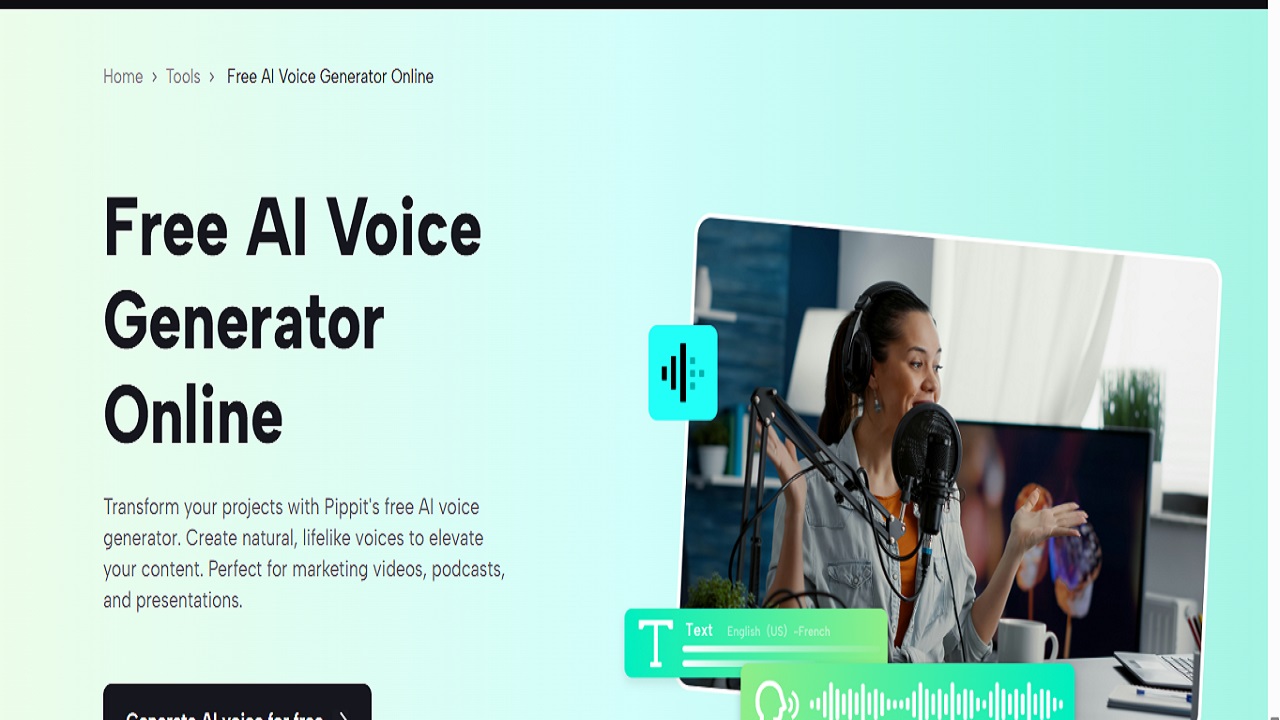Professional voiceovers form the foundation for audience engagement and professional presentation in videos, presentations, and advertisements. The process of making professional voiceovers demanded costly equipment, together with studio time and trained voice actors, in the past. Through its free ai voice generator, Pippit enables users to generate natural, studio-quality voiceovers instantly without any cost. The following guide demonstrates the simple process of making professional voiceovers through Pippit.
Why Use a Free AI Voice Generator for Your Projects?
The free AI voice generator from Pippit enables non-specialists to add authentic voice narration to their content. Professional voiceovers serve to enhance production quality and increase audience engagement for any video content including marketing videos and product tutorials and e-commerce ads and educational material. Pippit delivers rapid service alongside adaptable features and affordable pricing, making it ideal for quick-paced market competitors and content developers.
Complete Step-by-Step Procedure
The first step requires users to manually input their product link or enter details. The process of starting with Pippit requires minimal effort from users. Start by accessing your Pippit account through login. Users who need to create their Pippit account can easily sign up for free. The Video Generator section is located on the dashboard after you successfully log in.
- The first step in Pippit starts with product link upload, video upload, or manual project details entry.
- The Pippit interface understands your input while adjusting its voice generation process according to the content context.
- The AI voiceover generation will align better with your product messaging when you provide detailed project information during setup.
Customized Voice Styles
The second step requires users to select a voice style from the available options or develop their own customized voice style. You should now customize your voiceover after finishing your project setup. The “Settings” tab provides multiple customization options for users. Here, you can:
- The website features multiple voice styles categorized as casual, friendly, corporate, professional, and upbeat tones for selection. The different styles provide unique pacing patterns, specific intonation, and emotional delivery that suit various project needs.
- Users who want a unique voice match can develop their own custom voice through the platform. The AI system transforms their recorded voice through a microphone into a personalized voiceover that duplicates their natural speech patterns.
- Users can achieve the perfect voice alignment through speech setting adjustments that match their brand identity or project requirements.
- After finalizing your voice style and additional settings, click “Generate” in Pippit to start creating voiceovers.
- Consider your target audience before selecting your voice style according to Pro Tip. The ideal voice style for social media content requires a warm conversational tone, but tutorials and corporate presentations need a crisp professional delivery.
Editing Before Exporting it from Pippit AI
- The voiceover needs a preview check after generation before you finalize your project.
- Users of Pippit can access multiple editing tools through their platform.
- Listen to the voiceover to evaluate its tone while checking the pace and pronunciation.
- The Quick Edit tool enables you to perform immediate changes by modifying timing and voice tone adjustments when necessary.
- The Edit More feature in Pippit enables advanced users to modify particular voiceover sections by adding pauses and word emphasis while also providing detailed editing capabilities.
- Users can access “Change Video Style” to synchronize visual elements with audio tone to create a unified final product.
You can export your final content after you achieve satisfaction with both the voiceover performance and the complete production. Pippit offers various file formats that enable seamless integration of your professional voiceover into your final video podcast or presentation. A preview of content should always be your final step before exporting because it lets you confirm that the content flows smoothly and sounds engaging.
Why Choose Pippit for Voiceover Creation?
The Pippit free AI voice generator provides users with versatile functionality and easy operation and produces high-quality results. Key advantages include:
- The platform requires no learning process because it enables anyone to generate professional-quality voiceovers without difficulty.
- Users can modify voice characteristics to match their brand identity or marketing campaign tone.
- The system enables both time-saving operations and eliminates the need to hire outside voice talent.
- The platform enables smooth editing of voiceovers and videos without requiring tool switching.
- The Pippit platform transforms your concepts into expertly narrated, polished content that engages any target audience through simple user interface operations.
Conclusion
The process of creating professional voiceovers has become independent from technical skill requirements, expensive equipment, and voice actor outsourcing. The free AI voice generator from Pippit enables users to create studio-quality voiceovers that they can customize and edit for quick export in just minutes. Pippit provides users with an easy solution to enhance their content and create memorable presentations, marketing videos, tutorials, and advertisements.